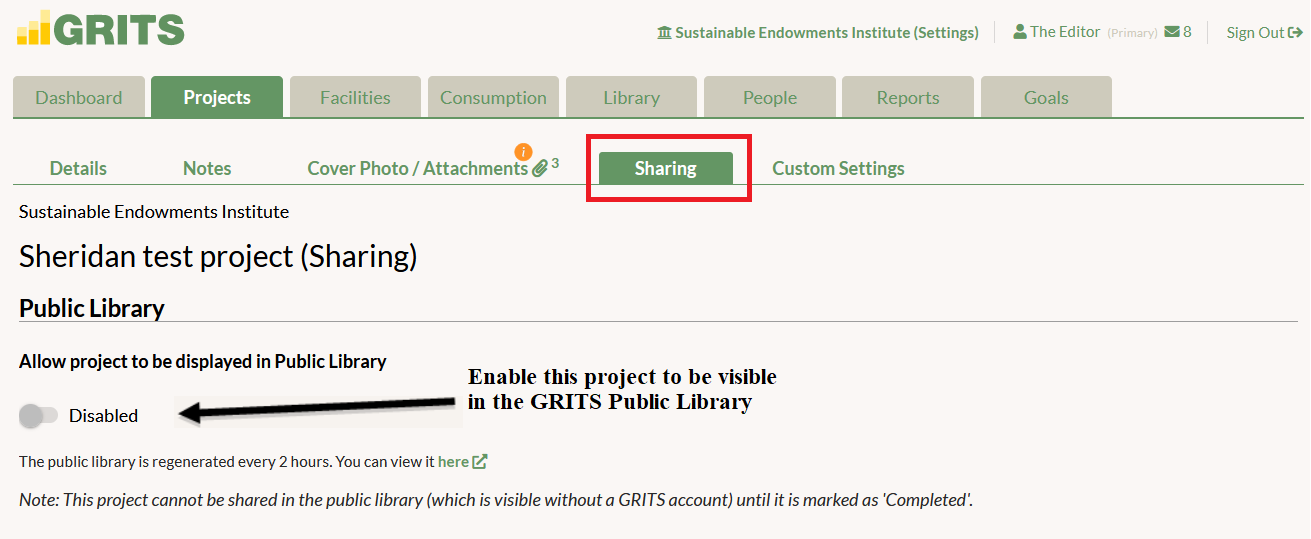Under the Sharing sub-tab you can choose to share your Completed projects in a library visible to the public. Display your data and project achievements beyond GRITS, inspire others with ways to make their operations more efficient, and raise the profile of your institution.
In order to see this setting, the “Participate in the Public Library” switch that appears on your institution’s Settings page must be turned on. Note that you’ll only be able to share projects with a status set to Completed.