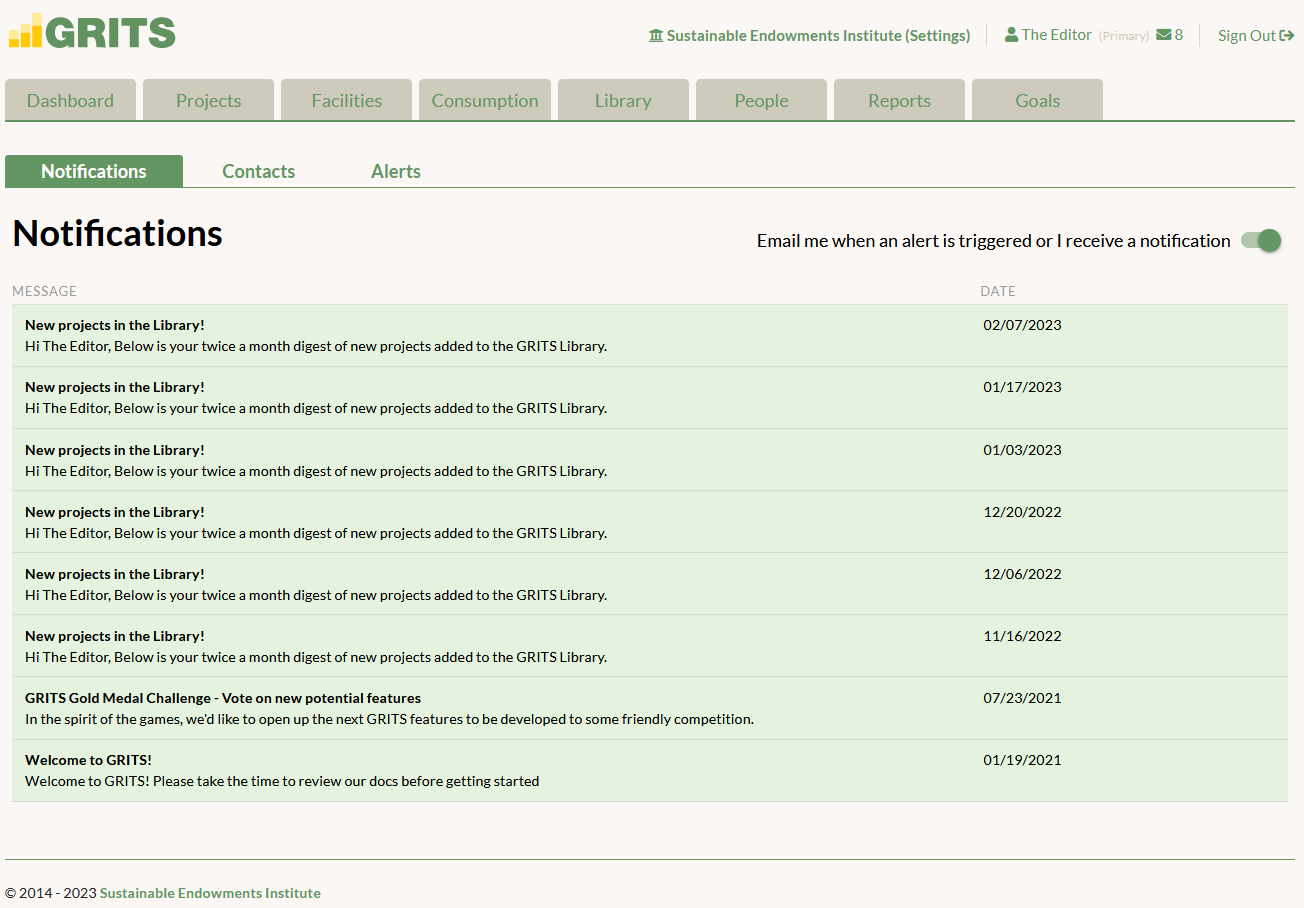There are different kinds of notifications you may receive in GRITS:
- GRITS staff will sometimes let you know about new features via a notification within GRITS.
- You’ll be notified if another GRITS user sends you a contact request to learn more about your projects.
- Every two weeks, you’ll receive a list of the latest projects added to the GRITS Library via the Library Digest Alert.
Unread notifications are displayed in green. Just click on the notification to open and read it.
The switch on the right side of the page allows you to toggle whether to receive an email alert about each new notification.