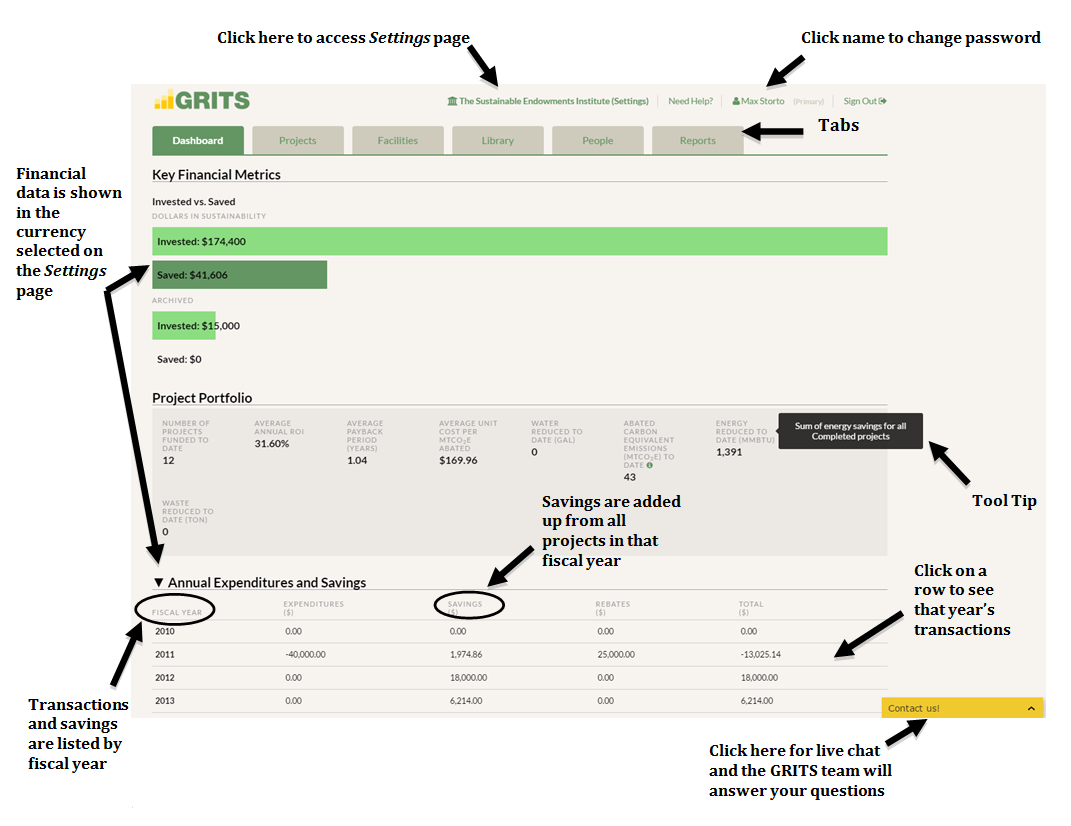Annual Expenditures and Savings
This table acts as a master ledger for all project expenditures, savings, and rebates, listing inflows and outflows of money to the institution in chronological order.
**Click one of the rows in this table to expand it and see all transactions for that fiscal year.
- Transactions (Project Expenditures and Project Rebates) are related to specific projects and are entered in on their respective Project Detail pages. Those project transactions and their associated project’s title will then automatically be included in this ledger.
- You can delete any transaction by clicking on the red dot to the right of the transaction. GRITS will then ask you to confirm that you want to delete the transaction.
- Expenditures are outflows of money, shown as negative in parentheses. Rebates are inflows of money, shown as positive.
- The Savings column adds up the total financial savings from every project active during each fiscal year.
- The Total column adds up the Rebates and Savings from each fiscal year and subtracts the Expenditures, displaying a sum total which could be negative or positive.