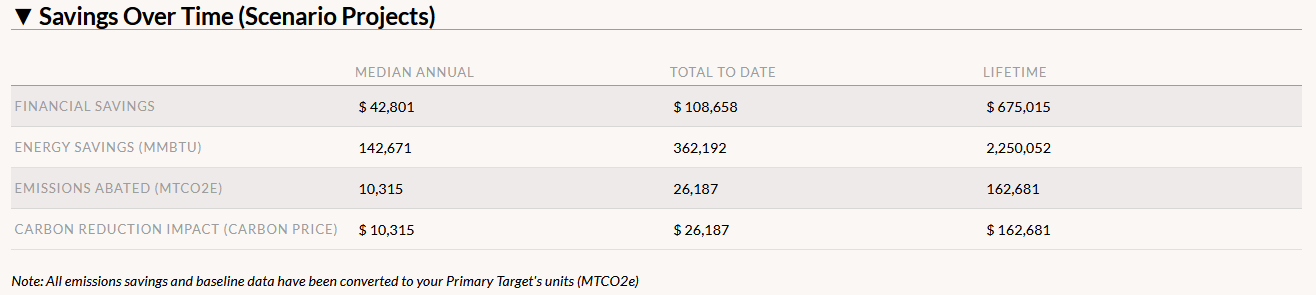The Savings Over Time table describes the environmental and financial impact of your scenario. It displays various savings metrics for each resource saved by your scenario projects. For example, an energy consumption reduction scenario will display energy savings as well as emissions abated by the scenario projects (and any additional water or waste savings resulting from those projects). All metrics will be presented in your primary target’s units (e.g. if your primary target is 20,000 MMBTU, all savings stats will be presented in MMBTU). There are three different metrics calculated for each saved resource: median/average annual savings, savings to date, and lifetime savings.
- The Median/Average Annual [Financial/Energy/Emissions/Water/Waste] Savings calculation depends on whether you have selected the median or mean calculation of central tendencies in the “Math, Units, and Stats” sub-tab of the Settings page. Median is selected by default because it better excludes outliers. If median is selected, this metric will be called “median annual savings”. If you have selected mean, this metric will be called “average annual savings”.
- If median is selected: The bundle of projects in the scenario is treated like one large project. First, the individual project savings in each fiscal year are summed to get the scenario’s total resource savings in each fiscal year. (Note: Any savings from a partial fiscal year in the project’s lifespan are excluded, since they don’t actually represent a reduction in savings but rather a consequence of partial measurement.) The scenario’s total fiscal year savings are then arranged from smallest to largest, and the value in the middle is selected. If there is no single middle value, then the two values in the middle are averaged to calculate the median.
- If mean is selected: The bundle of projects in the scenario is treated like one large project. The lifetime savings for each project are summed and then divided by the scenario lifespan in years. The scenario lifespan is measured from the earliest project start date to project expiration date furthest in the future. Equation: [(Lifetime resource savings for project 1) + (Lifetime resource savings for project 2) + …] / (scenario lifespan in years)
- The [Financial/Energy/Emissions/Water/Waste] Savings to Date metric is calculated by adding the resource savings to date for all projects in this scenario that are marked as Completed.
- Equation: (Resource savings to date for project 1) + (Resource savings to date for project 2) + …
- The Lifetime [Financial/Energy/Emissions/Water/Waste] Savings metric is calculated by adding the lifetime energy savings for all projects in this scenario.
- Equation: (Lifetime resource savings for project 1) + (Lifetime resource savings for project 2) + …