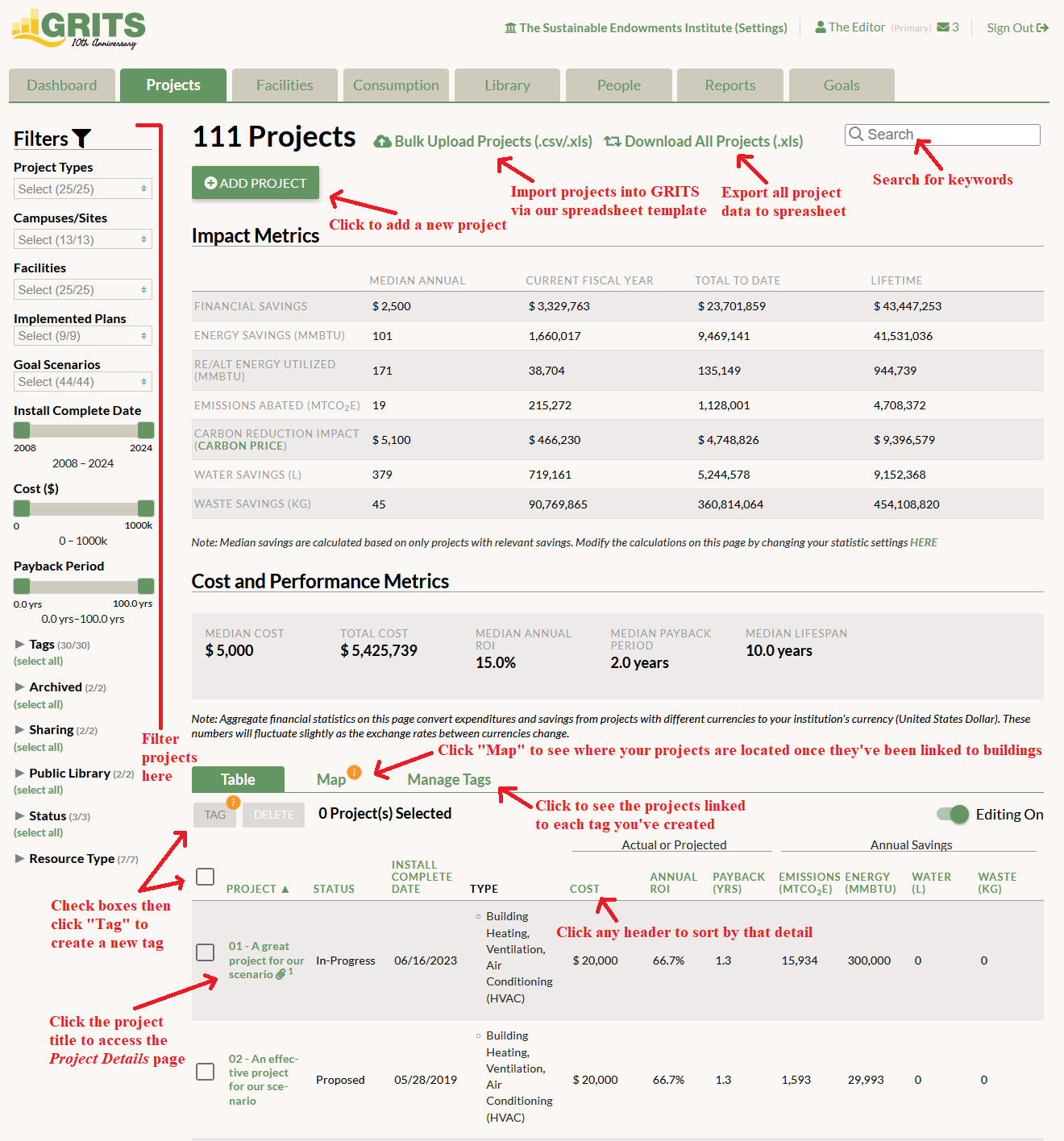(This feature is only available to GRITS Plus and GRITS Unlimited users.)
Near the top of the page when you are in the Projects tab, you will see green text that says “Download All Projects (.xls)”. Click this link in order to export all of your project data to a Microsoft Excel spreadsheet.