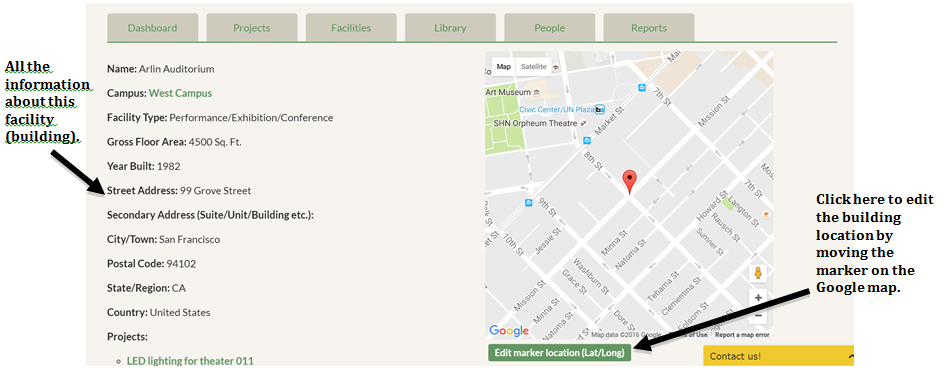The main page of the Facilities tab (the Facilities sub-tab) has a list of all facilities (buildings) from your institution that have been entered into GRITS. A new facility can be added via the Project Detail page (it will then appear in this tab) or on this page. The table displays the characteristics of each facility, the campus where each facility is located, and the projects that are linked to each. A project may take place in multiple facilities, but they must be on the same campus. All of your facility data can be downloaded as a spreadsheet by using the “Download All Facilities (xls)” button.
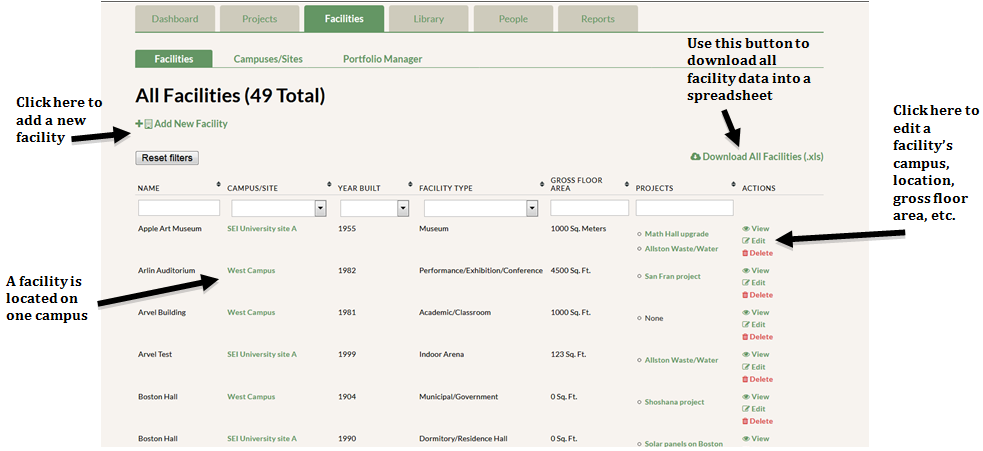
By clicking “Edit” you can change the details of that facility. As with campuses, click “View” to see the facility on a map. For greater precision in mapping the facility, you can move the pinpoint on the map or type in its latitude and longitude coordinates by clicking “Edit marker location (Lat/Long)”. This feature is useful for buildings that do not have a street address, or for a section of campus that is difficult to indicate. Generally a facility is located in or nearby the campus that it belongs to.