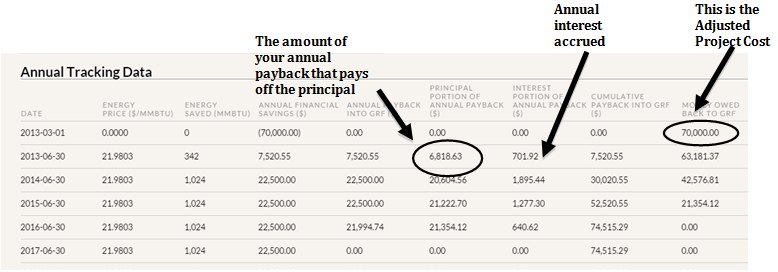If you have an Interest Rate filled in on the Settings page or this project’s Custom Settings sub-tab, it will accrue each year in the Annual Tracking Data table. Each row in that table will display how much interest accrued on the outstanding loan over the previous year (or fraction of a year if in the first year) and the amount of your annual financial savings to pay towards principal and to pay towards interest. The Adjusted Project Cost will be the total cumulative payback into the GRF, which includes your annual interest payments.