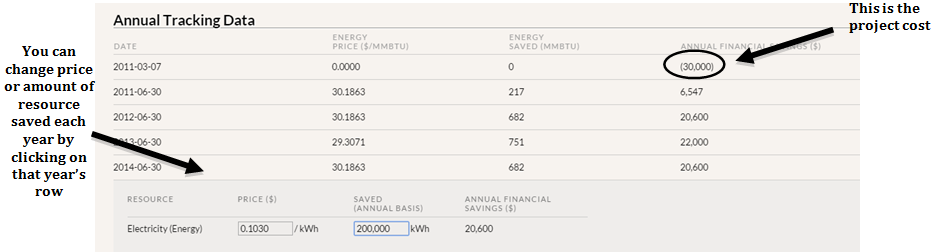Annual Tracking Data table
This ledger tracks year-to-year financial and resource savings for the entire lifespan of the project. Based on the data input above, GRITS projects annual financial savings. If at any time the price of the resource or the amount of the resource saved in a year changes, you are able to indicate that by clicking on the fiscal year row in which that change occurs. Simply edit the price or resource savings for the given year and the page will auto-save the new numbers. This is especially useful if you are using sub-metered data. If you would like to update the resource price across numerous projects, please contact us at support@gogrits.org and we can facilitate a bulk update.
All units of energy will convert to the default unit that you chose on the Settings page (GJ, MMBTU, or kWh). This is also the case for water and waste units. To change the units you see in this table for an individual project (as opposed to changing your account-wide defaults on the Settings page), use the Custom Settings sub-tab on this page. Read the following section (“Change Resource Units”) for more information.
If you indicate that the project is saving multiple resources, the resource price presented in the table will be a combination of all similar resources (i.e. electricity and steam both represent energy savings, thus a single combined energy price will be displayed). If the combined resource savings amount to zero (i.e. saving 50MMBTU of coal and initiating the use of -50MMBTU of natural gas), neither the resource price nor resource saved columns will appear in the table.