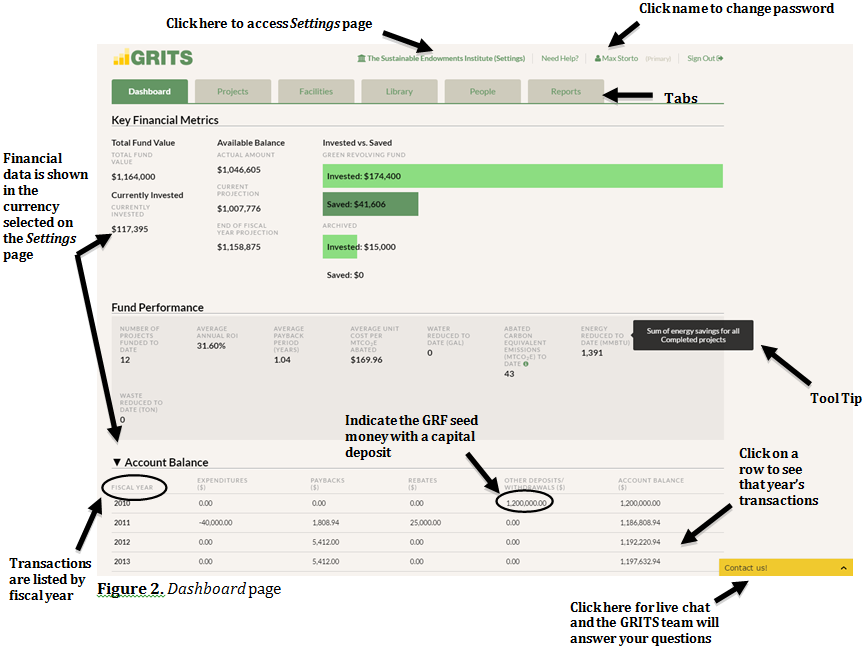Key Financial Metrics
-
- Total Fund Value – This is the total size of the GRF, which is set up by entering a Capital Deposit transaction in the Account Balance table on the Dashboard (see “Capital Deposit” below). It is the sum of the actual available balance (“Actual Amount”) and the Currently Invested amount.
- Currently Invested – The sum of all Project Expenditure transactions for projects marked as Completed or In-progress minus their Project Loan Repayment transactions. In other words, this is the outstanding loan balance from projects that are underway or installed. Learn more about project-related transactions here.
- Available Balance
- Actual Amount – Amount of money currently in the GRF account available for investment in new projects. It is the difference between the Total Fund Value and the Currently Invested amount.
- Current Projection – Actual Amount + savings accrued from Completed projects up to today’s date. If fund repayments were made daily, this is the amount that would be in your GRF account.
- End of Fiscal Year Projection – Amount of money that is projected to be in the GRF account at the end of the fiscal year based on current savings rates for projects marked as In-progress (but have an installation complete date prior to the end of the fiscal year) or Completed. If you have skipped a Project Loan Repayment transaction in a past fiscal year, this metric assumes you will still make that repayment to the GRF.
- Life of Fund
- Invested – Total amount of money that has been invested in projects since the start of the GRF, based on In-progress and Completed projects with Project Expenditure transactions.
- Saved – Total amount of money that has been saved from implemented (Completed) projects since the start of the GRF.
- Invested (archived) – Total amount of money that has been invested in Archived projects, based on Archived projects marked as In-progress and Completed with Project Expenditure transactions. If you have not archived any projects, you will not see this section.
- Saved (archived) – Total amount of money that has been saved from Archived projects that are marked as Completed. If you have not archived any projects, you will not see this section.