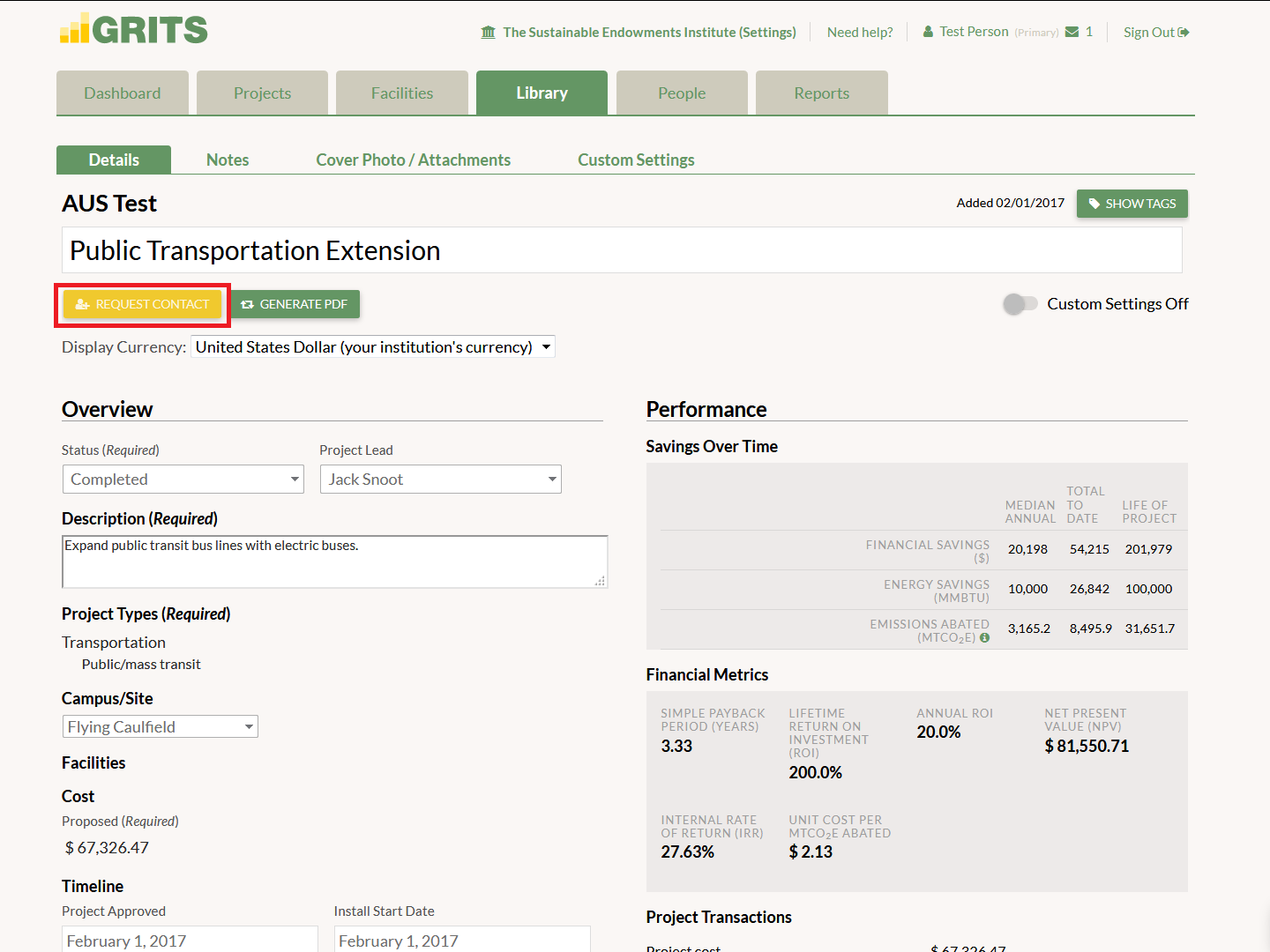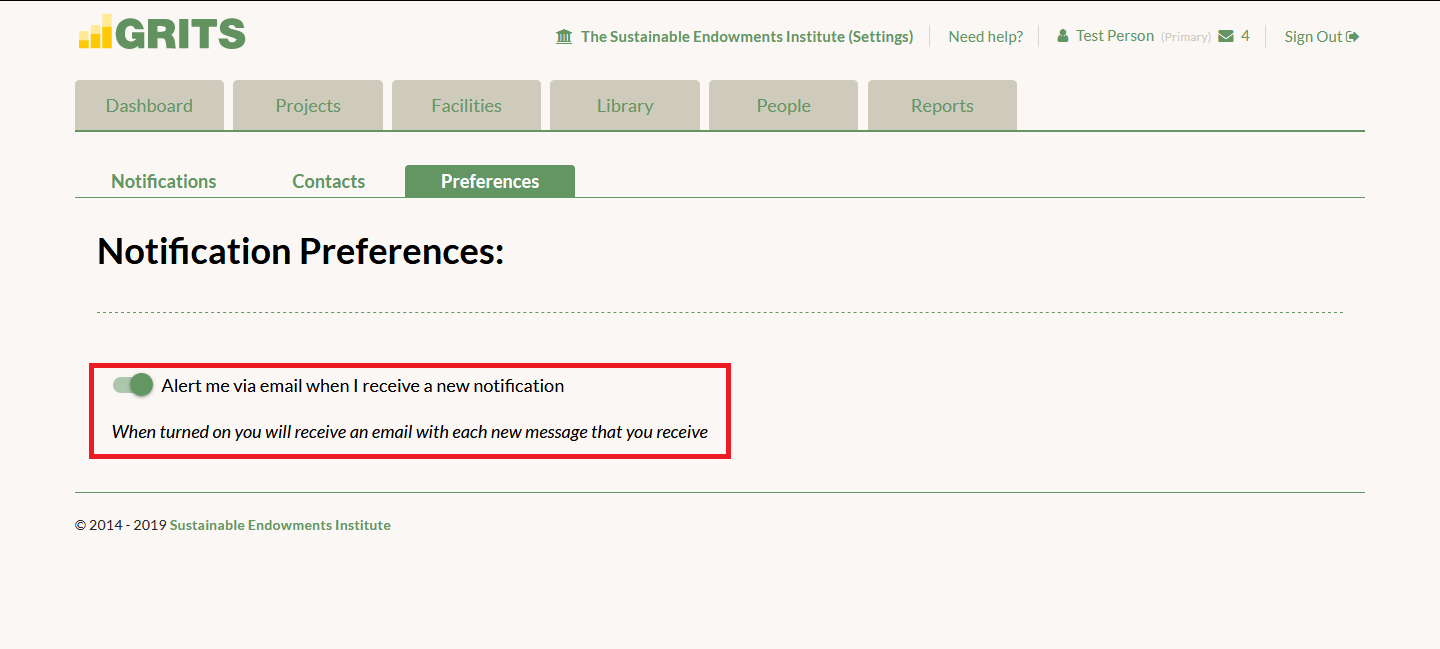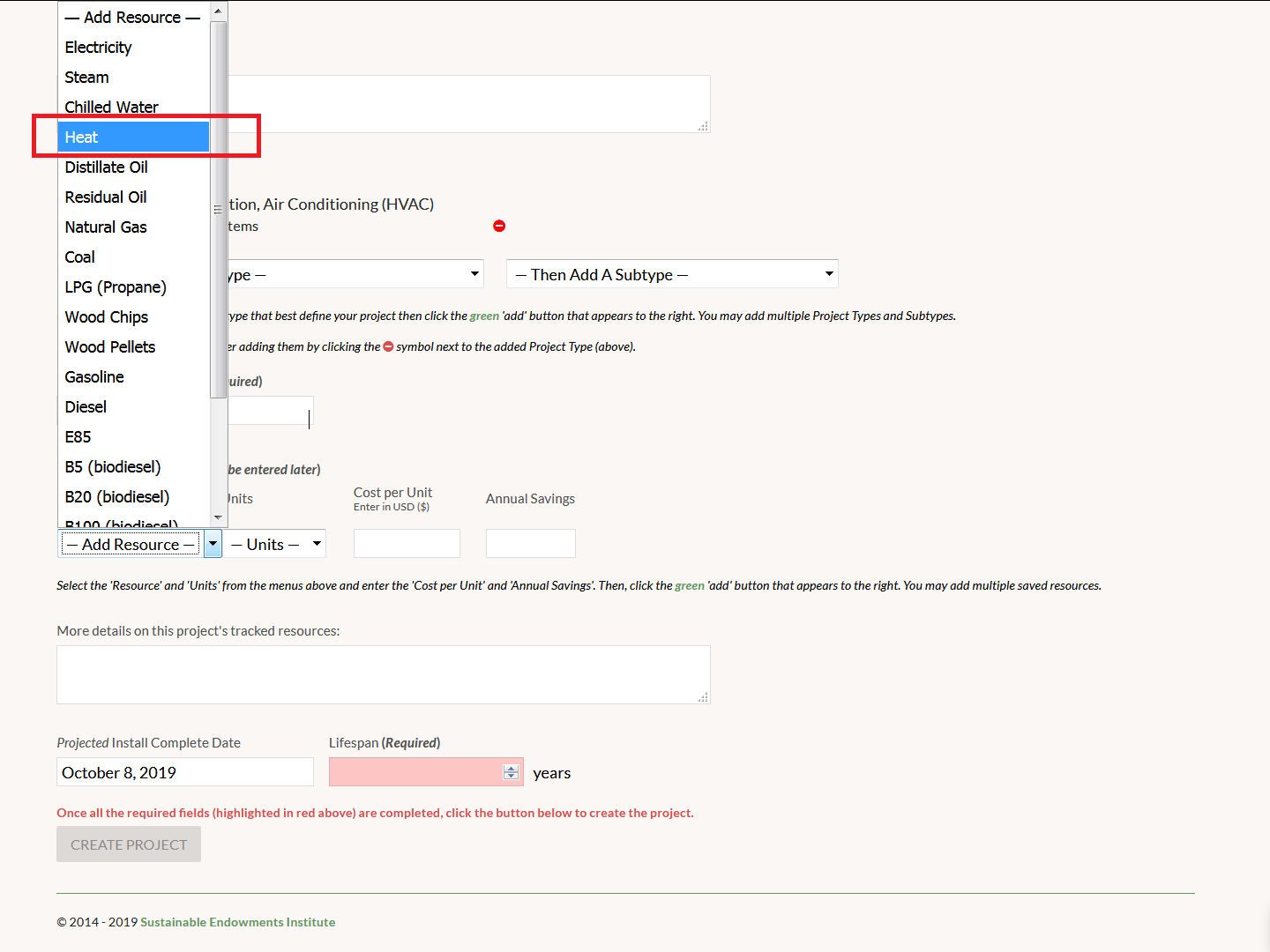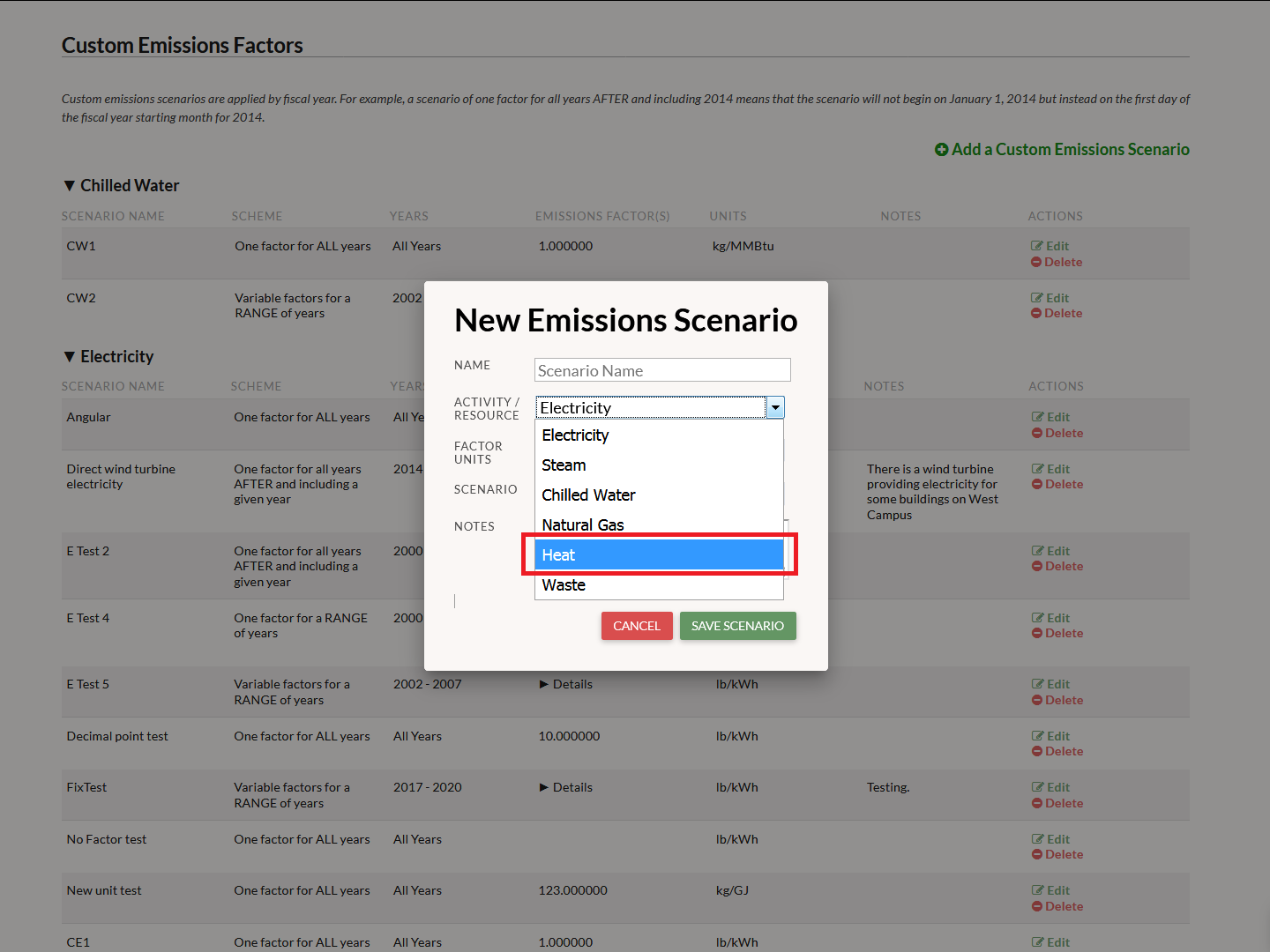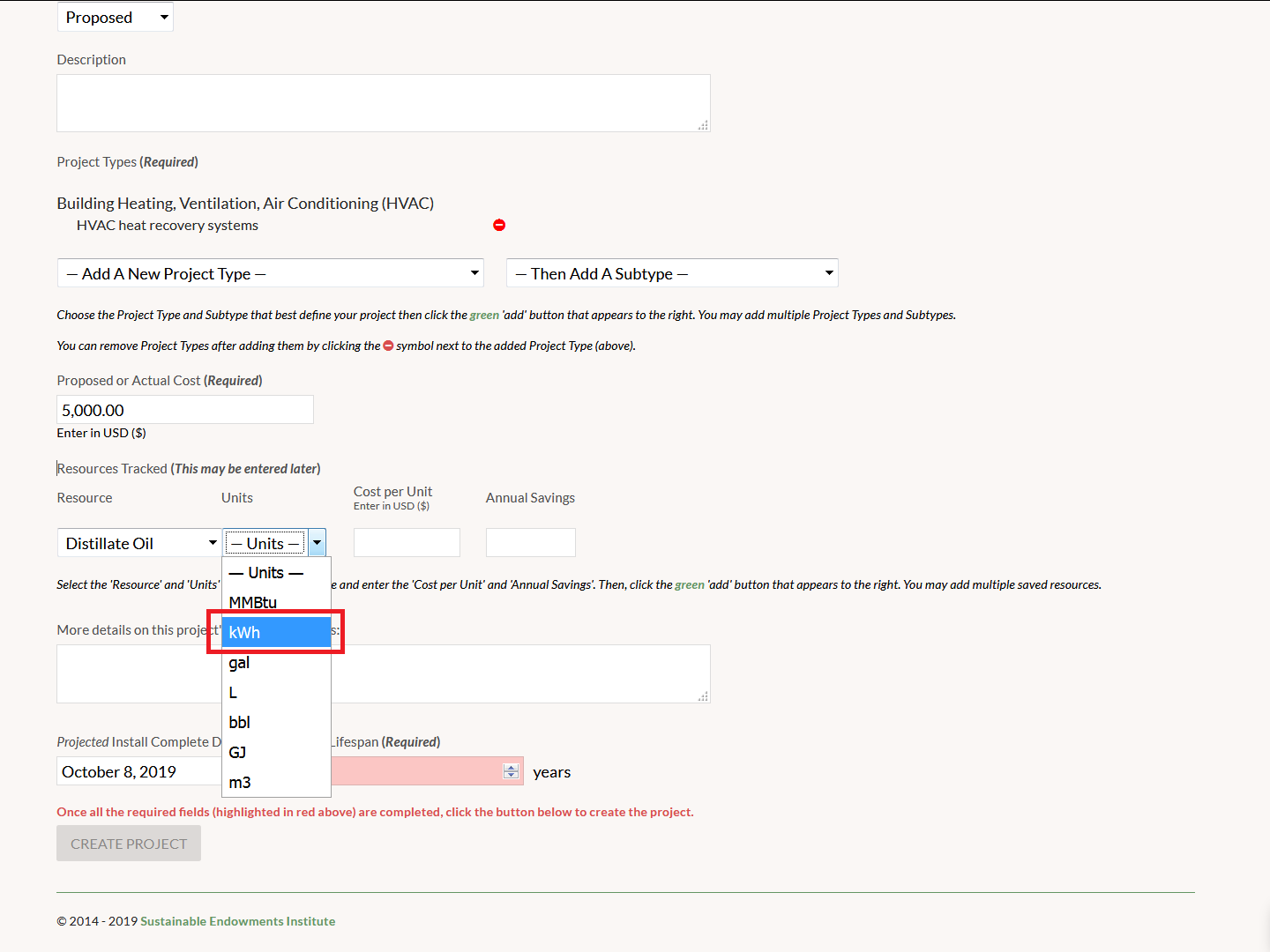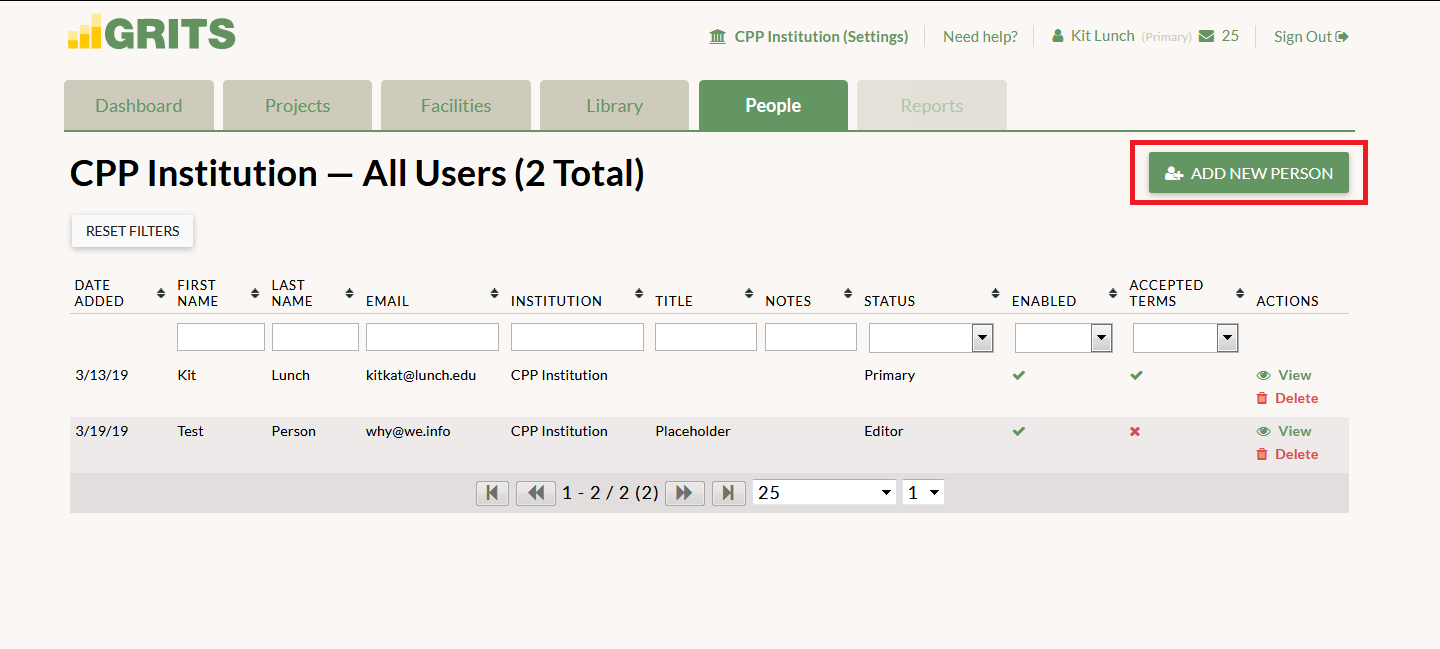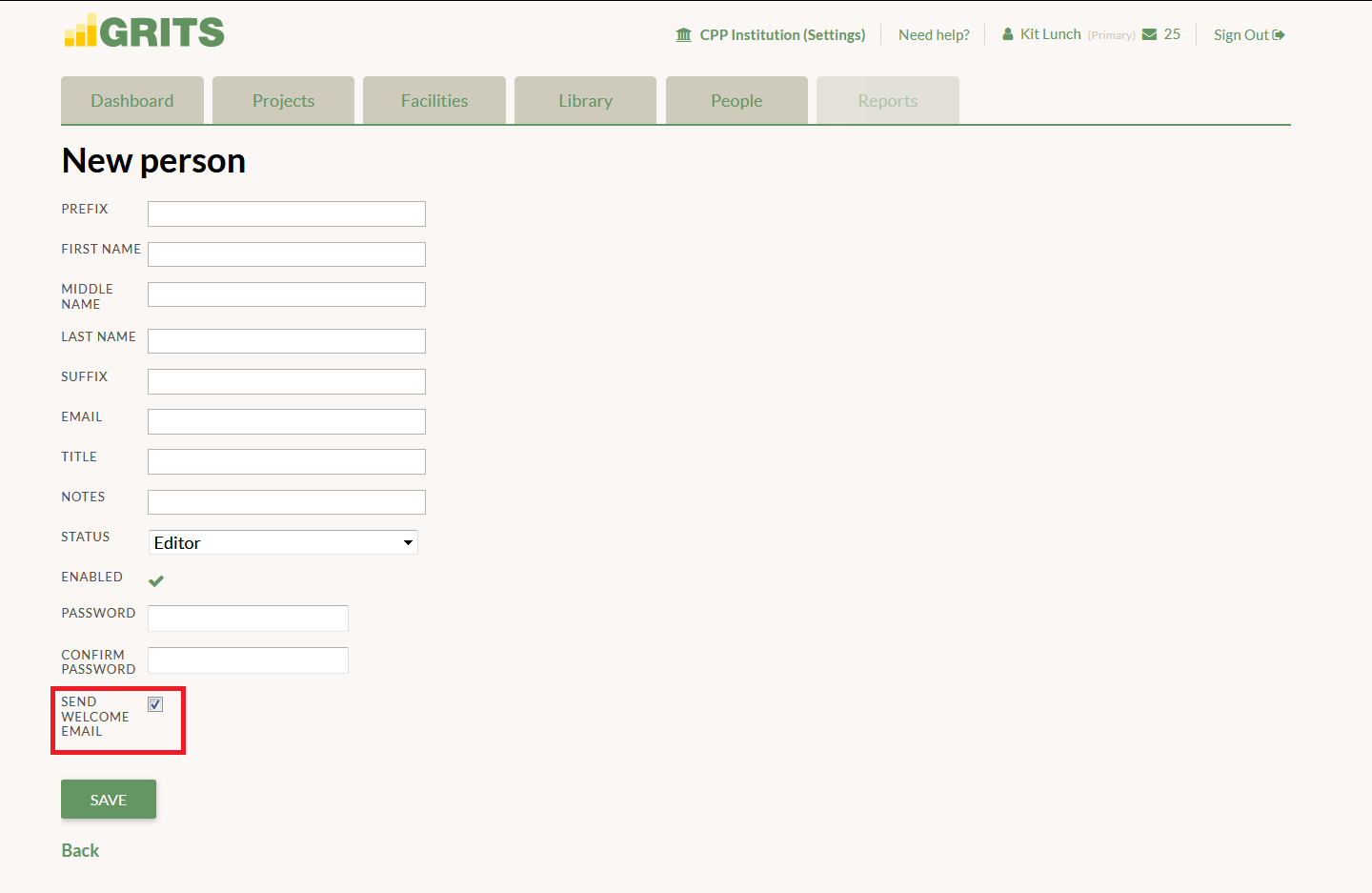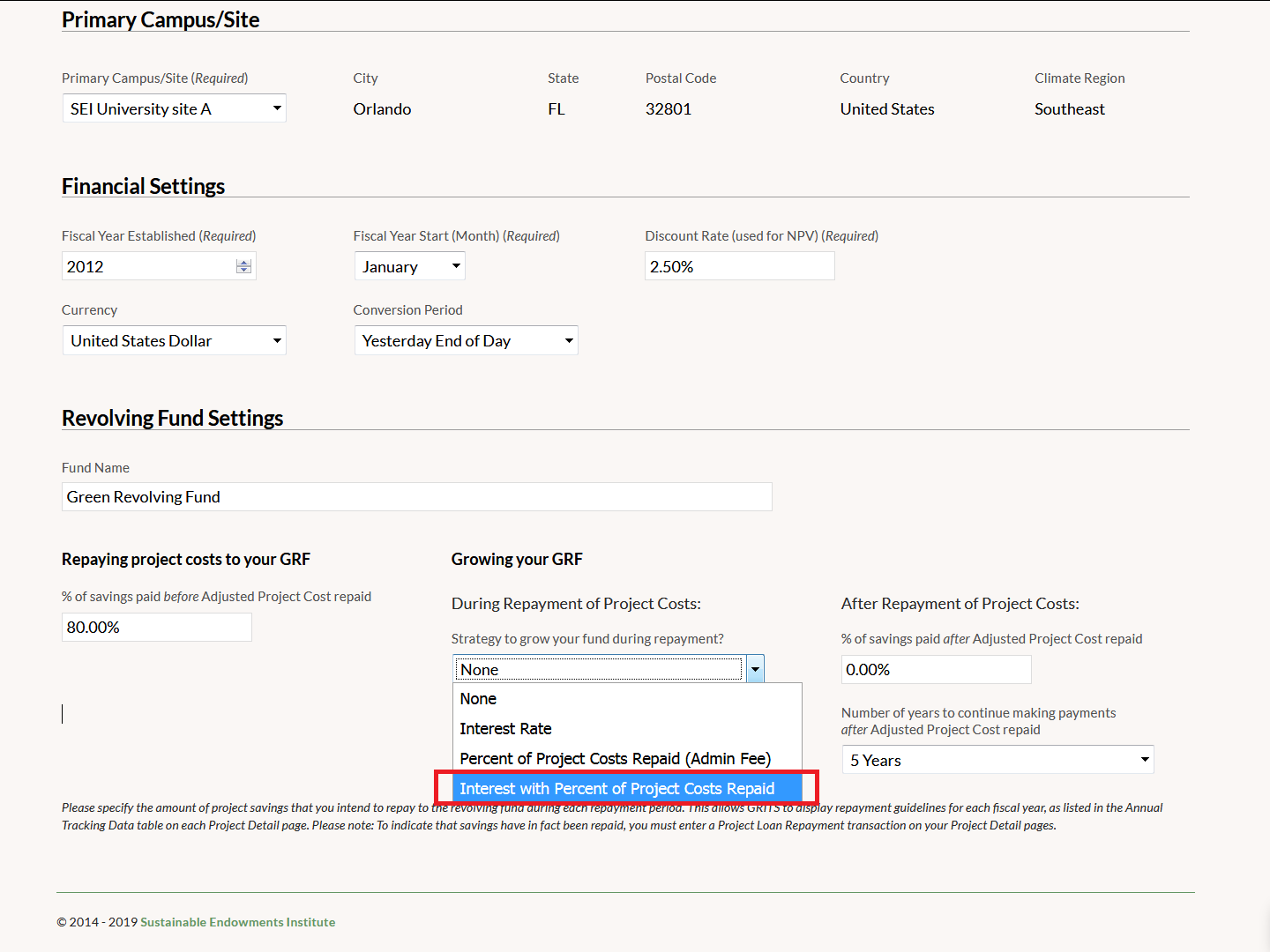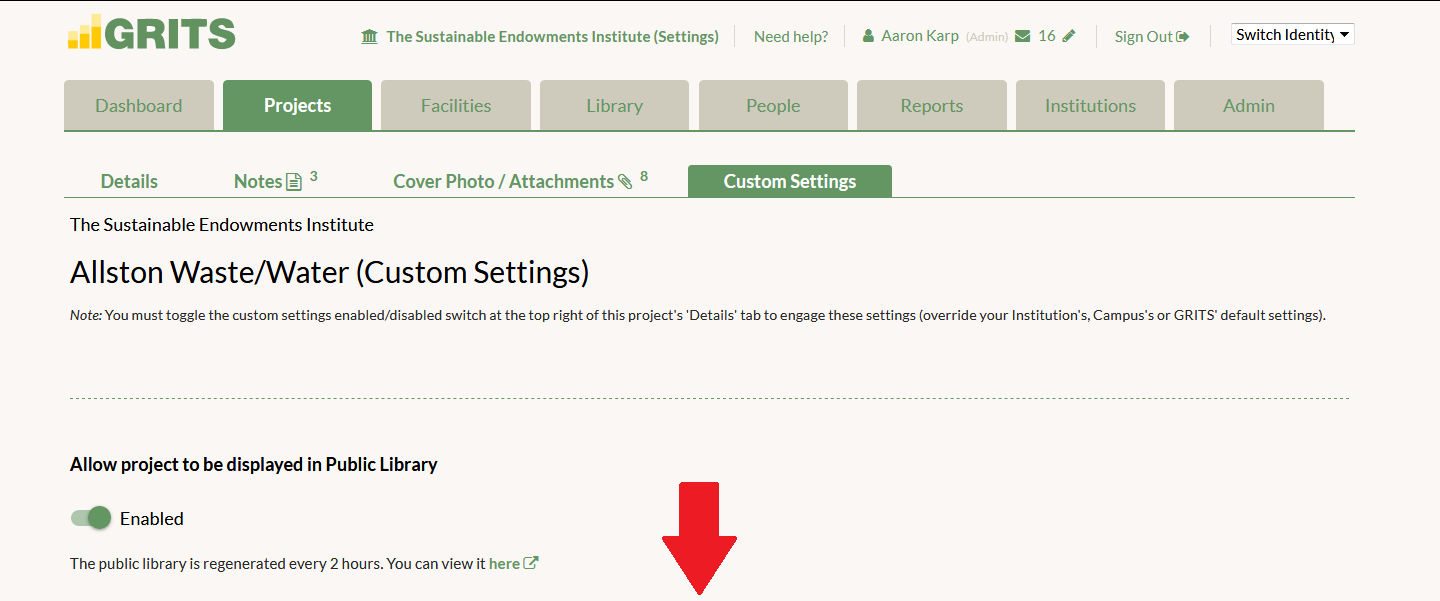Announcing GRITS 3.5!
GRITS 3.5 adds an entirely new feature—the Notification Center—which brings a new dimension to the platform: user-to-user connection and learning. Other developments include enhanced accuracy when calculating carbon savings and features that welcome UK institutions into the GRITS universe.
Keep reading for more details or log into GRITS now to see the upgrades for yourself!
P.S. Stay tuned over the next few months as several new features under development will dramatically expand GRITS’ capabilities for climate action planning at an institution-wide level!
New Developments in GRITS 3.5:
- Notification Center
- Clone Projects
- Several new features for users in the United Kingdom
- Additional resources with customizable emissions
- Unlimited users for free accounts
- Historical emissions factors
- New user welcome email
- New custom settings for indicating GRF repayment
- Portfolio Manager sync update
Notification Center
The new Notification Center in GRITS allows you to connect with other users via projects in the Library. When you click into another institution’s Project Detail page from the Library, you’ll now see a “Request Contact” button that will allow you to send a connection request to the Project Lead and most recently logged-in Primary user at that institution. If the request is accepted, GRITS will connect you with your counterpart via email, and from there you can discuss their experience with that project!

Access the Notification Center by clicking on the envelope icon at the top right-hand side of the page. The number of unread notifications appears to the right of the envelope icon. You can see pending connection requests on the Contacts sub-tab.
Another aspect of the Notification Center is that we’ll be able to let you know about new features via a notification within GRITS. You’ll receive an email alert about each new notification unless you turn off the email alert in the Preferences sub-tab.
Clone projects
If you’re planning to enter a project similar to one you’ve already added or simply wish to save time in the data entry process for your next project, you can now create a copy of the projects in your account–just click the “Copy” button on your Project Detail page. The copy will be generated in seconds. Copies of projects marked as Completed will be switched to the Proposed status so as to not immediately enter the Library.
Expanding GRITS to the UK
GRITS is now able to track projects undertaken at institutions in the United Kingdom, with several features added based on feedback from universities in the UK.
GRITS has added UK geography, allowing you to geolocate your facilities at UK addresses.
A new resource—heat—is available for selection under the resources being tracked and saved by projects entered into GRITS. This can be used for institutions reducing their use of district heating systems.
Heat has also been added to the resources whose emissions can be customized. Set up custom emissions factors to accurately calculate carbon savings from Heat projects.
All energy resources in GRITS can now have kWh as their unit of measurement.
Finally, kWh has been added as a platform-wide energy unit of measurement. Select kWh on your Settings page (by clicking on the name of your institution at the top of the page), under the Math, Units, and Stats sub-tab. This will convert energy savings throughout GRITS to kWh (on the Dashboard, Projects tab, Project Detail pages, the Library, and the Reports tab).
Additional resources with customizable emissions
Requests from users have resulted in the addition of natural gas and waste to the list of resources whose emissions can be customized. In the case of waste, you can now apply a custom carbon emissions factor to your waste-saving projects to have GRITS calculate the associated carbon savings.
Unlimited users for free accounts
If you use the free version of GRITS through any of our partnerships, you can now create log-ins for as many members of your team as you like. New users can be added on the People tab, or contact support@gogrits.org if you would like us to create several log-ins for you.
Historical emissions factors
GRITS now incorporates electricity emissions factors from past years when that data is available, so that your project’s carbon savings are derived from the factor for each individual year of its lifespan. This leads to a more accurate lifetime carbon savings calculation. To see the factors year-by-year, navigate to the Emissions Factors sub-tab of the Settings page and click the “historical emissions factors” link.
New user welcome email
Now you can ensure a new team member is aware of their GRITS access without sending them a separate message. Whenever you create a new GRITS log-in for a team member, you can have GRITS send them a welcome email informing them of their access and allowing them to create a custom password. Just leave the “Send Welcome Email” box checked, and upon clicking “Save” to create the new log-in GRITS will also email that person.
New custom settings for indicating GRF repayment
For those using GRITS in green revolving fund (GRF) mode: Previously, when indicating that you intend to pay back additional project savings to your GRF beyond the project cost, you could only set an institution-wide interest rate (extra repayments based on the outstanding project loan) or an institution-wide admin fee (an extra repayment based on a percentage of the project cost). These would be applied to every project. Now you can set up custom interest rates or admin fees for individual projects on the Custom Settings sub-tab on any Project Detail page. You can also apply both at the same time.
Portfolio Manager sync update
If you plan to import buildings from Portfolio Manager through GRITS’ connection to that tool, we have updated the process to accept building shares as soon as the import request is made in GRITS. This should eliminate issues that previously arose when trying to import buildings whose share request had not yet been accepted by the GRITS Webmaster account in Portfolio Manager.